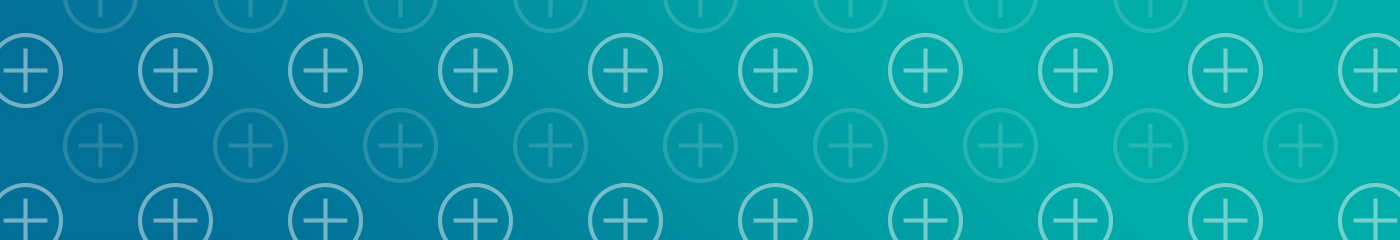Medication Information Database
Learn more about Medication Information Database
The information provided here is for ExxonMobil employees and employees of ExxonMobil wholly owned affiliates. By accessing the databases below you confirm that you are an ExxonMobil employee or an employee of an ExxonMobil wholly owned affiliate, and agree that you will not provide access to this information or the passwords required to obtain access to the Medication Information Database located on this page.
The database is in Microsoft Excel - a searchable format. To find your medication name, please use Ctrl+F (hold Ctrl key down then press "F" key at same time), type in the medication name in the search box then hit the Enter key. Please keep in mind that you have to spell the medication name correctly for it to be located. If your medication name is not listed in this database please contact local Medicine and Occupational Health (MOH).
The Medication Disclosure Process is required for employees in Designated Positions (DPos) and Executive Protection Positions (EPP). If your medication indicates the status "Contact Medicine and Occupational Health only if you have side effects or other fitness for duty concerns. Otherwise, approved without work limitations", you do not have to disclose this medication to MOH and can return to work. If your medication is not found in the database or indicates an Approval Status of "Contact Medicine and Occupational Health" then you must disclosure this medication to MOH and must obtain clearance before returning to DPos or EPP work.
Medication Disclosure Database
From either a desktop or laptop, access the database, enter the password, then filter to select your desired language. If you do not remember the password, it can be found on the Alcohol and Drug Use Guidelines page accessible through EMConnect (goto/emconnect- using the company’s intranet from company approved devices)
Medication Information Database
Medication Disclosure Forms
Please click HERE to access the Medication Disclosure Forms to complete a form and send to MOH.